
 |
|
 |
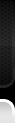
 |
|
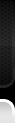 |
| 07-31-2009, 09:26 AM | #1 |
|
Major
 
188
Rep 1,153
Posts |
Selecting a song/artist/album/... on iPod
Guys,
I have the iPod interface and the Tech Package (i.e., large navigation screen) but I am getting tired of having to scroll down through the entire list of songs/artists/albums/etc... each time. On the iPod, once you start scrolling fast, the letters appear to allow you to jump directly to the relevant location. Any ideas on how I could get something like this in the car?
__________________
2019 M2C MT (ED + PCD) | 2008 M3 Coupé MT | 1995 M3 LTW MT | BMW CCA HPDE Instructor
|
| 08-01-2009, 10:03 AM | #2 |
|
Lieutenant
   136
Rep 504
Posts |
If you know what artist you are looking for, and they're way down the list, just use the A-Z search. For the most part, you only need to get 3 or 4 letters to narrow the list down substantially enough.
*Pro-tip: For the longest time I thought A-Z search didn't work because it doesn't update 'live' like it does in the Nav system. Enter a few letters, and push the iDrive controller to the right, and it executes the search. |
|
Appreciate
0
|
| 08-01-2009, 08:58 PM | #4 |
|
Major
 
32
Rep 1,007
Posts |
__________________
E90 Interlagos Blue, (Winter Beater) Bamboo Beige, M-Drive, EDC, PDC, USB 6MT.
Mods to date; Curb rash, Scraped front spoiler, Installed RAC Monolite RG63 Silver 1984 Porsche 911 Carrera Coupe (ROW)  |
|
Appreciate
0
|
| 08-05-2009, 08:32 AM | #5 |
|
Major
 
188
Rep 1,153
Posts |
I fully agree!!
 Also, thanks for the tip, but it does NOT work on my car ?!?!? I have a MY 08. 
__________________
2019 M2C MT (ED + PCD) | 2008 M3 Coupé MT | 1995 M3 LTW MT | BMW CCA HPDE Instructor
Last edited by MTROIS; 08-08-2009 at 09:22 PM.. |
|
Appreciate
0
|
| 08-11-2009, 06:36 AM | #6 |
|
First Lieutenant
  8
Rep 354
Posts |
In my MY08 M3 I just click the idrive wheel down on any song, then a subwindow opens that says "tone, details, random". Just highlight random and you are all shuffled up. If you then use the wheel to select a specific song, it will disable the shuffle play though.
__________________
18 XC90 T6 Inscription (Silver/Black)
16 981 GTS (All Black Everything) 12 E70 X5d Black Saphire/ Tobacco (RIP) 08 E92 M3 SG/Fox Red Gintani Race (sold), RG63 02 E46 M3 Cab Imola, E36 Z3 Atlanta Blue/Tan |
|
Appreciate
0
|
| 08-11-2009, 10:11 AM | #7 |
|
Captain
    
42
Rep 959
Posts |
I think pulling the iPod out and setting it to shuffle mode works better IMHO. That way it usually stays in shuffle mode the next time you start the car. For me, the random selection in iDrive(09) defaults to off every time I turn off the ingnition.
On a slightly different note, I finally figured out how to play music from my iPhone in the car adapter. You have to pull the plug for the iPod and then iDrive sees the iphone. Pandora sounds ok, slightly better than over the air radio.
__________________
 |
|
Appreciate
0
|
| 08-12-2009, 02:34 PM | #8 | |
|
Lieutenant
   42
Rep 442
Posts |
Quote:
I put Shuffle on the iPod to Song. I have made a playlist on my Ipod called "All Music" which is just that...I go to the "All Music" playlist and select the first song...once it starts playing I click the IDrive controller down & select "random"...I could be wrong, but I've found if I hadn't put the Ipod to Shuffle already, it wouldn't, even when selecting "random"..The reason for the playlist "All Music" is because if you want to shuffle through your whole Ipod randomly it won't since the system always asks you to either select an artist (which it would only randomly play that artist) or playlist (which it would only randomly play the playlist). Thanks though for the artist search advice above...will have to try that next time!
__________________
08 E90 M3, JrzB/BB, 360 Forged 8 Mesh, H&R Springs, RPI Scoops, Eisenmann Sport Exh, VRS Lip, CF Decklid, CF Diffuser, OSS LED AE, Rear Headrest V1, '09 iDrive Controller, Euro Rear Fog, OEM BlackLine TL, MRTM Design E90 Pedals & Door Lock Studs
|
|
|
Appreciate
0
|
| 08-13-2009, 07:54 AM | #9 | |
|
Lieutenant
   42
Rep 442
Posts |
Quote:
__________________
08 E90 M3, JrzB/BB, 360 Forged 8 Mesh, H&R Springs, RPI Scoops, Eisenmann Sport Exh, VRS Lip, CF Decklid, CF Diffuser, OSS LED AE, Rear Headrest V1, '09 iDrive Controller, Euro Rear Fog, OEM BlackLine TL, MRTM Design E90 Pedals & Door Lock Studs
|
|
|
Appreciate
0
|
| 08-14-2009, 07:22 PM | #10 |
|
Major
 
32
Rep 1,007
Posts |
I've never seen "random" on my '09 although I have been trying to find it. Is it different in the 09?
__________________
E90 Interlagos Blue, (Winter Beater) Bamboo Beige, M-Drive, EDC, PDC, USB 6MT.
Mods to date; Curb rash, Scraped front spoiler, Installed RAC Monolite RG63 Silver 1984 Porsche 911 Carrera Coupe (ROW)  |
|
Appreciate
0
|
| 08-14-2009, 07:48 PM | #11 |
|
Ambassador of Crunk

17
Rep 606
Posts |
One interesting problem I had with Random mode in iDrive is that it would repeat songs within the same playlist before it would play other songs in the same list. Also, turning off the car seems to reset the random generator, so I tend to hear the same songs that I've recently listened to even if they're not in the same order. This is even if my playlist has over 700 songs...
|
|
Appreciate
0
|
| 08-14-2009, 11:34 PM | #12 |
|
Captain
    
42
Rep 959
Posts |
Hit CD and then the option button. You should then be able to rotate the knob one click to choose random.
__________________
 |
|
Appreciate
0
|
| 08-17-2009, 09:58 PM | #13 |
|
Major
 
32
Rep 1,007
Posts |
Cool, I am still figuring stuff out, just realized that the option button actually was worth using today, trying to record some cds
__________________
E90 Interlagos Blue, (Winter Beater) Bamboo Beige, M-Drive, EDC, PDC, USB 6MT.
Mods to date; Curb rash, Scraped front spoiler, Installed RAC Monolite RG63 Silver 1984 Porsche 911 Carrera Coupe (ROW)  |
|
Appreciate
0
|
| 10-06-2009, 08:38 AM | #14 |
|
First Lieutenant
  26
Rep 330
Posts |
this thread is pretty old but I have a similar issue. How can I make my car read the playlists on my ipod?? I have no problem scrolling down through the entire genre/artists etc. thing and creating playlists, but when I try to make the idrive recognize the playlists I created on my itunes for the ipod, it fails to find any...anybody know anything?? :s
|
|
Appreciate
0
|
Post Reply |
| Bookmarks |
|
|