
 |
|
 |
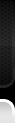
 |
|
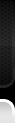 |
| 06-12-2009, 01:50 PM | #1 |
|
Colonel
 221
Rep 2,339
Posts |
Nav cannot find most street addresses
I've noticed the few times that I've used the nav system that it won't get me to the exact address. I'll input all the info including state, city, and street name but it usually doesn't give me an option to input an exact number for the address so the best it will do is get me to the street and then I just have to search for the address myself. This is typically in residential areas. My guess is because the maps were made a few years ago and are not updated for newly developed areas. Does anyone else have this problem? Has there been any updates to the nav maps? How do you get updated nav maps?
__________________
2016 Porsche Cayman GTS - Sapphire Blue / Black Full Leather Interior / Carrera S Wheels
|
| 06-12-2009, 02:22 PM | #2 |
|
Major General
  258
Rep 5,012
Posts |
I just got nav because wanted iDrive, but they suck compared to a $200 widescreen Nuvi750. It's hard to justify alone, but BMW cleverly bundled it with iDrive to force most people into it. If you want to use it, I'd make sure the newest version has the streets you want, before plunking big bucks for a newer disc. At least it's a simple DVD swap once you buy it. Take care.
|
|
Appreciate
0
|
| 06-12-2009, 02:22 PM | #3 |
|
Lieutenant General
   2288
Rep 13,001
Posts |
If the address number that you are looking for cannot be input is probably due to the way Navteq set the house numbers ranges database to specific zones within the same street based on the city/town location.
Even if the Post Office is saying that, for example 1234 NW 1st Street is in Ft. Lauderdale, Navteq insists in saying that it is not in that city because it only accepts house numbers up to 1000 for Ft Lauderdale for 1st Street. The 1234 number in 1st Street is only available in Lauderlakes because the allowed range of numbers of the same 1st Street is above 1000 for that city. Pretty messed up, if you ask me. Sometimes it helps some to enter the street and number first and then the city. At least this way it is going to give you the "correct" city. |
|
Appreciate
0
|
| 06-12-2009, 02:32 PM | #4 | |
|
Colonel
 221
Rep 2,339
Posts |
Quote:
__________________
2016 Porsche Cayman GTS - Sapphire Blue / Black Full Leather Interior / Carrera S Wheels
|
|
|
Appreciate
0
|
| 06-12-2009, 02:39 PM | #5 |
|
Lieutenant
   
8
Rep 426
Posts
Drives: '09 E90 M-DCT M3
Join Date: Jul 2008
Location: Seattle, WA
|
I always try to send the address to iDrive with google maps, input on the nav is tedious.
__________________
AiB LEDs///MS Filter///Hardwired V1///VentureShield///F1 Pinnacle 35%///IND Reflectors///BMW Performance Grills
|
|
Appreciate
0
|
| 06-12-2009, 03:00 PM | #6 | |
|
Critical Care Anesthesiologist

481
Rep 8,828
Posts
Drives: SMB F83
Join Date: Aug 2006
Location: Seattle, WA
|
Quote:
__________________
kev { divinum est sedate dolorem }
"your friendly neighborhood critical care anesthesiologist" |
|
|
Appreciate
0
|
Post Reply |
| Bookmarks |
|
|