
 |
|
 |
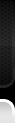
 |
|
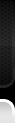 |
| 04-19-2009, 02:24 PM | #1 |
|
New Member
5
Rep 28
Posts |
univeral remote is dead
The first time I tried to program the univeral remote I at least got the light to blink when I pressed buttons 1 and 3 to clear it. When I placed the remote close to the button and pressed the remote itself and the universal button I got activity with LED. But of course it didn't work.
Had garage doors checked and told since alternating code to just press the button on the garage motor itself and then within 30 seconds press 3 times the button I wanted to program. No enchilada on that one. Decided to try over. Inserted the "key" and made sure the odometer would show up to make sure I had it on correctly. But try as I might, I get nothing when I try to clear the settings. Tried the remote itself with the universal button and nothing. Read the thread on forum but it of course requires the damn LED indicate something is happening. I have moved the remote from against the rear view mirror to 12" until my arm is numb. Called Homelink which of course requires that you can clear it. Its website won't pop up for me. Any ideas before I go to the dealership?? Remote setup on my 08 Corvette C6 worked like a charm. Unbelievable frustration. Thanks, Jim |
| 04-28-2009, 01:35 AM | #2 |
|
Lieutenant
   
8
Rep 426
Posts
Drives: '09 E90 M-DCT M3
Join Date: Jul 2008
Location: Seattle, WA
|
Try it with the engine running. Here's what I did:
Start from the beginning with the 1+3 clear technique. Perform the button #1 + remote basic program. Press the learn button on the opener head unit until it signals ready, then press (and hold briefly) your homelink button 3 times. The door should open or close while you're pressing it, and will work with your engine running or electronics on from then out. I was about to give up but it worked once I figured out that the homelink button requires a SLOW press to function.
__________________
AiB LEDs///MS Filter///Hardwired V1///VentureShield///F1 Pinnacle 35%///IND Reflectors///BMW Performance Grills
|
|
Appreciate
0
|
Post Reply |
| Bookmarks |
|
|