
 |
|
 |
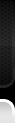
 |
|
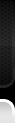 |
| 03-27-2009, 08:53 AM | #1 |
|
New Member
3
Rep 28
Posts |
09 E93 iDrive questions
Hi guys,
finally pulled the trigger last week on my 09 E93 (jet black/black novillo), fully loaded with DCT, etc. I really love the car, it's so much fun to drive and I'm trying to put as many miles as time permits right now to get past break-in. Anyways, I have a few questions on iDrive that I couldn't find answered in the manual, hope you can help me out here: 1) When I start the car after having it shut off for a couple hours, I always get this warning on iDrive that I need to accept, where can I shut that off? 2) When I plug in my iPhone and play music, shut off the car and start it again later, the volume level is remembered and works as expected. However, when I use Sirius radio, the volume level goes back to default when starting the car. How can I make it remember the satellite radio volume level? 3) How can I copy music from my iPhone to the iDrive HDD? 4) Is there a way to set it to automatically decrease media volume when the Nav is saying something? Thanks! tjf |
| 03-27-2009, 09:08 AM | #2 | |
|
First Lieutenant
  37
Rep 390
Posts |
Quote:
1) I don't think you can disable the warning. 2) don't know 3) don't know 4) not sure, but you can increase the nav volume using the volume button when it's speaking. ok... sorry... maybe I wasn't that much help.  |
|
|
Appreciate
0
|
| 03-27-2009, 09:28 AM | #3 |
|
Selling drugs to BMW addicts

17
Rep 468
Posts |
1) No way via IDrive at least noen I have ever heard of
2) no clue 3) Click the voice command button, say "multimedia" select external device. There you have an option "store to hdd" 4) It should do so automaticly.... That is about all I know from my experience. Ray
__________________
---
Quality US Spec Used Cars for Military Members stationed in Europe. Specialized in BMWs and MINIs up to 10k miles. |
|
Appreciate
0
|
| 03-27-2009, 09:56 AM | #4 |
|
Second Lieutenant
 27
Rep 208
Posts |
From what I understand, there is no way that you can pull music from your iPod/iPhone onto the HDD. You would have to save your music onto a flash drive and use the USB port to upload it to the HDD.
__________________
2012 F10 550xi M Sport, Dark Graphite Metallic II, Black Nappa, Aluminum Hexagon Trim, Cold Weather Package, Ceramic Controls, Premium Sound Package, Luxury Seating Package, 30% Tint, Painted Reflectors
|
|
Appreciate
0
|
| 03-27-2009, 10:05 AM | #5 | |
|
Major General
  
521
Rep 5,483
Posts |
Quote:
I just leave it, and within 5-10 seconds it goes to the Main Menu without me ever hitting Accept
__________________
Current:
2019 BMW X5 40i - Carbon Black/Tartufo Individual Leather 2020 Range Rover HSE - Black/Black 2020 Audi R8 V10 Performance Spyder 6MT - Ascari Blue/Black |
|
|
Appreciate
0
|
| 03-27-2009, 10:21 AM | #6 |
|
New Member
3
Rep 28
Posts |
Thanks for your input guys!
1) baaahh, annoying, oh well  2) Does it remember Sirius volume level for any of you? 3) I don't see the "Store to HDD" option for the iPhone, I'll try with a USB stick and see if it gives me the option then 4) hm, no it doesn't auto silence the music for me when the nav is speaking. I can make the nav louder but then it always shocks me when it says something and the music is off  |
|
Appreciate
0
|
| 03-27-2009, 10:47 AM | #7 |
|
Selling drugs to BMW addicts

17
Rep 468
Posts |
ooops, never tried it with an iphone.....
did you order the 6ND option? That should take care of that...
__________________
---
Quality US Spec Used Cars for Military Members stationed in Europe. Specialized in BMWs and MINIs up to 10k miles. |
|
Appreciate
0
|
| 03-27-2009, 11:31 AM | #9 |
|
Selling drugs to BMW addicts

17
Rep 468
Posts |
My fault, mixed up MINI and BMW. 6NF is what I ment. Smartphone integration for $150. Allows you to "hardwire" the phone with a matching cradle into the system therefore using an external antenna and giving full access to the internal music player on the smartphone.
btw: 6ND is USB on the MINI....
__________________
---
Quality US Spec Used Cars for Military Members stationed in Europe. Specialized in BMWs and MINIs up to 10k miles. |
|
Appreciate
0
|
| 03-27-2009, 11:55 AM | #11 |
|
Selling drugs to BMW addicts

17
Rep 468
Posts |
Then my Information is useless until I get an Iphone to play with....
BTW: To copy to the HDD you have to use the port in the glovebox, but I take that you tried that. I'm heading out, going to the 7 Series launch at our main location.  Ray
__________________
---
Quality US Spec Used Cars for Military Members stationed in Europe. Specialized in BMWs and MINIs up to 10k miles. |
|
Appreciate
0
|
| 03-27-2009, 04:30 PM | #12 |
|
Major
 
139
Rep 1,020
Posts |
Same behavior for me. I don't have to click "Accept". Although the system prompts me to click "accept", I just leave it for 10 seconds or so, then the warning goes away. It's really no big deal. By the time I have my seatbelt fastened, and the side mirrors deployed, the warning has gone away.
__________________
 Past: 2008 M3 (E93) naturally aspirated V8 realness! Past: 2012 740Li (F02) M-Sport (European Delivery) Present: 2016 750i (G12) M-Sport |
|
Appreciate
0
|
Post Reply |
| Bookmarks |
|
|