
 |
|
 |
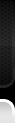
 |
|
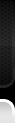 |
| 03-04-2009, 10:00 PM | #1 |
|
Captain
    
42
Rep 959
Posts |
Plan a route and download it to your nav
BMW just went live with a new site for route planning. I am not 100% sure if it works for US routes yet, but it does seem to function for European routes. I am taking delivery of an M3 sedan next month and will be able to program a route, stick it on a thumb drive and then download it to my new car at the Welt.
 http://www.bmw-routes.com/de/en/index.jsp Just thought I would let you guys know about it. |
| 03-06-2009, 06:08 AM | #2 |
|
First Lieutenant
  
86
Rep 303
Posts |
Great find! I've been asking BMW Munich how to do this since we got our M3 last year and no one knew the answer, and neither did the dealers. The FOM doesn't say anything about what format you should use for the data either.
Thanks! |
|
Appreciate
0
|
| 03-06-2009, 01:08 PM | #3 |
|
First Lieutenant
  
86
Rep 303
Posts |
I tried out the website and its not intuitive at all (at least to me) how the USB process works, so in case its of use to someone else, what you need to do is after you create a trip is to select the "Saving the route to a USB memory stick" link at the bottom right.
Then you'll see a new window and you need to click on "Route herunterladen" (download route in German). Clearly an oversight that the key info is auf Deustch...also not that apparent that it is a hyperlink either. Once you click that, you download a ZIP file with the route information. Have not however figured out how to download the BMW designed routes, some of which look pretty good (for Europe). Anyway, thanks again to the OP--I've been trying to get this working for months now since our BMW Connected doesn't work to send Googlemaps to the car. |
|
Appreciate
0
|
| 03-06-2009, 01:26 PM | #4 |
|
Captain
    
42
Rep 959
Posts |
From what I can tell, it will not work for US routes but will work for the European routes. I don't have my car yet so I can't test it. When I download a US route, the xml file is blank but it goes threw the motions.
The site just went live a few days ago so I think there are still kinks to work out. I should have mentioned the "Route herunterladen" button. I also have not been able to download any of BMWs touring routes but hopefully that will be fixed soon as well. There are a couple of threads about it over at another website. Don't know if it is kosher to name it, but the one that a lot of people use for Euro Delivery info. Last edited by JohnnyRoaster; 03-06-2009 at 01:27 PM.. Reason: typo |
|
Appreciate
0
|
| 03-06-2009, 08:59 PM | #5 |
|
Brigadier General
 
432
Rep 4,567
Posts |
Doesn't that functionality already exist through Google Maps?
__________________
'09 E92 M3: Space Gray, Black, Carbon Leather | ZTP 2MK ZPP 2MT 6FL | link 1 / link 2
Mods: M Performance exhaust | ZCP retrofit | Euro airbox | GTS DCT flash | JPN 240 ECU flash | Euro LCI taillights | CRT lip | OEM alarm retrofit | Space Gray bumper plugs | BMW Performance: Mk. II spoiler / Mk. II non-electronic steering wheel / mirror caps / front grilles / side gills / intake louvers / emblem |
|
Appreciate
0
|
| 03-06-2009, 10:14 PM | #6 |
|
BimmerPost Supporting Vendor

8211
Rep 18,823
Posts 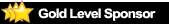
Drives: BMW
Join Date: Nov 2005
Location: Anaheim, CA
|
Route transfer is available initially in the following vehicles:
BMW 1 Series and 3 Series (from production date 09/08), BMW 5 Series and 6 Series (from production date 12/08), BMW 7 Series (from production date 11/08), BMW Z4 (2009) Seems 2008 M3s are left out of this feature.
__________________
Tom G. | european auto source (eas)
email: tom@europeanautosource.com · web: https://europeanautosource.com· tel 866.669.0705 · ca: 714.369.8524 x22 GET DAILY UPDATES ON OUR BLOG · FACEBOOK · YOUTUBE · FLICKR · INSTAGRAM |
|
Appreciate
0
|
| 03-07-2009, 06:49 AM | #7 |
|
First Lieutenant
  
86
Rep 303
Posts |
Unfortunately all of these fancy telematics/online systems are market/country specific, so if you have a U.S.-spec BMW in say Europe, you can't use them. So this option to be able to download the info to a USB stick is a nice workaround to planning routes off-line and uploading them to the car. Kind of interesting that the option was specifically noted in the owner's manual for my M3 (Sept 2008 build) but no one knew anything about it.
Just to show you that BMW Dealers are not the only ones who are clueless about the technology - I have BMW AG in Munich and BMW in France (and specifically the technical "experts" on the new iDrive/Nav (CIC) telling me as late as yesterday that it is impossible for me to be able to import the USB info into may car because BMWConnectedDrive is not going to work with my car. They must be reading off the same talking points because I could not get it through their skulls that I wanted the information via the USB and not the online connection. You really get the sense that there are two fundamentally different BMW companies in operation -- one, made up of knowledgable engineers, develops interesting tech and does great work in integrating all of these possibilities. The other, which must be 99 percent of BMW, is made up of people who are not interested in their product, are not trained in it, are not expected to know about it, and unless the answer is blindingly obvious, can't be bothered to contact the "talented" part of the company for an answer. And BMW clearly does try at some level to train its employees -- as evinced by all the technical training documents you can find on the internet. But clearly the only ones who read them are owners like those on this board. |
|
Appreciate
0
|
| 03-08-2009, 11:46 AM | #9 |
|
First Lieutenant
  
86
Rep 303
Posts |
Trip download works
I tried it today and the USB trip import function works perfectly. One catch is that when it says to extract the ZIP file, you need to save the exact folder structure as it is when unzipped on to the USB key. I tried first just to put the actual file contained in the sub-folder on the USB key and the iDrive could not import that (at least it could not find it). But when I copied over the folder structure it worked like a charm.
Fantastic to have this option finally working. For reference: my M3 has the full navigation/iDrive package as optioned for the U.S. (which I think is the Nav Professional). Also, I did not need to unplug my iPod from the center console...I had read somewhere that you should not have a USB device plugged in to both at the same time, but it must apply only to music devices. Great stuff. Now, back to why doesn't RTTI work.... |
|
Appreciate
0
|
| 03-09-2009, 03:42 PM | #10 |
|
Captain
    163
Rep 641
Posts |
I have got it to work (in UK) to USB needs folder structure as above. I tried to upload several routes at once but will only take one at a time from the memory stick so far as I can see.
Tried it via BMW online but couldn't get it to work, presumably because it is through the German site and my connection to BMW online is in the UK |
|
Appreciate
0
|
| 03-09-2009, 11:52 PM | #11 |
|
Captain
    48
Rep 636
Posts |
In the US we can send a destination to the car ('09 & some '08's) through Google Maps, but we can't pick the route....the navigation picks the actual route. It is nice though to be able to send a destination and message to the car.
|
|
Appreciate
0
|
Post Reply |
| Bookmarks |
|
|