
 |
|
 |
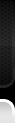
 |
|
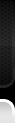 |
| 05-17-2018, 09:52 AM | #1 |
|
Captain
    865
Rep 765
Posts |
Help picking out a lap timer
If this has already been beaten into the ground on another thread, please point me in that direction. I searched a little but couldn’t find a definitive answer for my specific question, so I thought I would just ask. Especially since I would like to pick one up really soon.
These are what I’m looking at: Harry’s Laptimer - good price, but I worry about accuracy G-Tech/Pro RR - haven’t heard much about this one but it looked promising? AIM Solo 2 - leaning towards this one, for $399 it seems like a good deal for an entry level device Thanks! |
| 05-17-2018, 11:20 AM | #2 | |
|
Lieutenant Colonel
 746
Rep 1,848
Posts |
Quote:
People say that it costs too much, but the ability to review data and video is indispensable in improving lap times. |
|
| 05-17-2018, 11:55 AM | #3 | |
|
Captain
    865
Rep 765
Posts |
Quote:
Appreciate the input  |
|
|
Appreciate
0
|
| 05-17-2018, 01:04 PM | #4 |
|
.

1919
Rep 1,889
Posts
Drives: E92 M3
Join Date: Oct 2016
Location: MN
|
Why not a GoPro 5 Black or newer with GPS? It's 18 hz so it's plenty accurate for lap times.
I have heard that strong vibrations can make the cameras fail over time so invest in a mount that can dampen some of them if you go that route. |
|
Appreciate
1
DreamTime864.50 |
| 05-17-2018, 01:20 PM | #5 |
|
Lieutenant
   337
Rep 407
Posts
Drives: E92 M3, E46 M3, NA Miata
Join Date: Mar 2015
Location: Portland, OR
|
I have Harry's Lap Timer, CMS Pro, a Go Pro 5 Black.
CMS didn't work consistently for me with my Bad Elf external GPS dongle on my phone, Harry's sometimes also won't detect it so it's hit and miss. But as far as functionality I like Henry's best as far as apps go. My GoPro GPS is sometimes glitchy. It records speed but half the time it doesn't correctly auto detect the track start/stops and so I get one, long 20 minute lap. I'm going to be moving to an AIM Solo probably here soon. |
|
Appreciate
1
DreamTime864.50 |
| 05-17-2018, 05:00 PM | #6 |
|
Major General
  2739
Rep 6,734
Posts
Drives: 'E46 M3 Race Car, '23 X7
Join Date: Jan 2009
Location: Wisconsin - Instagram - @slicer_m
|
I have Harry's with the Bad Elf external GPS and it is hit or miss. I think Harry's is a great interface but getting the external GPS to work is frustrating. I was not happy with it. I'm going to the AIM Solo2DL.
__________________
'23 X7
'04 M3 - Fall Line Motorsports Built Race Car - S65 swap, Dry Sump, Bosch Stand-Alone ECU, Drenth Sequential Trans, MCS 3-Way, Flossmann Wide Body, Brembo Motorsports Brakes, Drexler LSD, BBS E88 Etc. INSTAGRAM - @Slicer_M |
|
Appreciate
1
DreamTime864.50 |
| 05-17-2018, 05:42 PM | #7 | |
|
Captain
    865
Rep 765
Posts |
Quote:
 |
|
|
Appreciate
0
|
| 05-17-2018, 05:53 PM | #8 | |
|
Major General
  2739
Rep 6,734
Posts
Drives: 'E46 M3 Race Car, '23 X7
Join Date: Jan 2009
Location: Wisconsin - Instagram - @slicer_m
|
Quote:
__________________
'23 X7
'04 M3 - Fall Line Motorsports Built Race Car - S65 swap, Dry Sump, Bosch Stand-Alone ECU, Drenth Sequential Trans, MCS 3-Way, Flossmann Wide Body, Brembo Motorsports Brakes, Drexler LSD, BBS E88 Etc. INSTAGRAM - @Slicer_M |
|
|
Appreciate
1
DreamTime864.50 |
| 05-17-2018, 09:27 PM | #9 |
|
Colonel
 5355
Rep 2,806
Posts
Drives: '09 E90 M3 - IB
Join Date: Feb 2012
Location: 93 million miles from the Sun
|
I have used Harry's Lap Timer (HLT) and the AIM Solo DL extensively for several years.
Here's my take: -HLT with an iPhone 4 used to be simple and quick and reliable. I used it with an external GPS receiver that was plugged into the bottom of an iPhone 4. I have driven many laps with HLT. In those original days, it was great. But more and more features were slammed into the app, and then iOS kept advancing, and iPhones kept advancing, and the farther all these things went, the less reliable HLT became. Ultimately, it would just miss entire sessions. I finally gave it up about a year ago out of pure frustration. It's too bad because the guy who created it is very nice and the app has cool features. I setup several tracks in it that were submitted to the community. There are also a couple of oddities when using an iPhone as a timer in general. One of them that would catch me all the time----when the iPhone battery is at 20% or 10%, a warning shows up on the screen and it interrupts the timer from timing until you dismiss the damn warning screen. SO FRUSTRATING!!!!!!! You drive a lap---a good lap, you look over to see the lap time and the damn battery warning is up on the screen. No times for that lap!!!! Hope you had some other way of measuring that lap like a transponder or video. Also, if it's hot and sunny out, all iPhones will get overwhelmed with heat and shut off. That's another fun moment.....drive a good lap, look over and the screen is dark!!! ARGH! Or another favorite----again in these later days when HLT is less stable---you drive a good lap, look over at the screen and it's on a regular iPhone Home screen......the app crashed out and went back to an app selector page. That was happening to me a lot near the end of my HLT days. And it was acting funny with the 30-pin adaptor-to-Lightning connector. In the later days, the GPS receiver would only power up about half the time....yet when I plugged it into an old iPhone 4, it was stable.... HLT's ability to do data overlay onto any video that was either recorded by the phone or imported onto the phone was very nice. HLT's videos are simple and clean and the Max Speed/Min Speed graphics for straights and corners are quite nice. The data info in HLT is limited but nicely done. If you don't have any OBD connected, there's not a ton. I tried getting a WiFi OBD......it was a pain in the butt to use---connection was funky, there was a wire hanging off the OBD right near your leg----don't hit it getting in or out of the car...and there wasn't much info from it.....ditched it after a couple tries.... -AIM Solo DL - **sigh** I just cannot say enough nice things about the AIM Solo DL. And don't get me wrong. It's not perfect. It has burped and missed laps, but it doesn't happen often. That little device can sit in the sun all day and be fine. It's most useful when you connect it to the CAN bus. I highly recommend it. You'll tie your hands by only using OBD data. Just have a local shop do the wire harness install. The beauty of the DL version of the AIM is that you can really dig into your driving performance and see ALL KINDS of data. The learning curve for the software is more steep than it should be, but it's not that big of a deal. It just takes some time. Once you learn how to read data charts, a whole world of knowledge opens up to you. If you're the kind of person that desires to really SEE all aspects of their driving performance, and then use that data to improve your driving, well, I think it's hard to beat the AIM Solo DL (for the price). If you were to add the integrated SmartyCam, then you have instant data on video with NO extra work. Awesome. I make videos with data overlay, but not with the ease of a SmartyCam. My videos do have more of a custom look than what a SmartyCam offers because I built the gauges and background graphics myself, but the instant feedback of being able to see your driving with data on it right away is pretty dang nice. I do have a system down now where I can produce a full data-overlay video in less than 15 minutes at the track. Still ain't as fast as a SmartyCam though.... Anyway, the original AIM Solo DL has been a fantastic device. Hopefully, the Solo2 DL will be even better. Last edited by dogbone; 05-17-2018 at 09:42 PM.. |
| 05-17-2018, 10:28 PM | #10 | |
|
Captain
    865
Rep 765
Posts |
Quote:
1. I guess I will look into what it takes to do the CAN hookup? I was just planning on doing the OBD cable because it was easy. I'm going to call my buddy's shop in the morning and talk to him about this. 2. I am definitely the kind of person who uses data to improve. It is the only way to effectively gauge and track performance. I am a half science/half finance "total nerd" to be completely honest, lmao. I love charts, numbers, metrics, really any sort of hard data that is going to show me where and how to improve. I'm really excited to get this going. 3. The only other thing I'm thinking about is the video part. I'm leaning towards getting the SmartyCam for the sake of simplicity. But, I'm wondering how difficult and time consuming it is to merge the video & laptime data after the fact. I will be looking into this more over the weekend. Thank you!!!  |
|
|
Appreciate
0
|
| 05-17-2018, 11:21 PM | #11 | |
|
Captain
    
147
Rep 958
Posts |
Quote:
solo dl (v2 now) is definitely the way to go. buying a regular solo will just lead to selling later to upgrade (ask me how I know). and you'll usually get a lot more data from CAN than OBD. The can cable hookup isn't so hard either, at least not in the e46. there are a bunch of good videos on youtube for using race studio. it gets you through the basics. look up James Colborn on youtube.
__________________
2011 e92 ///m3 zcp - jzb/fr
 ED 6/29/10 |
|
|
Appreciate
0
|
| 05-18-2018, 01:50 AM | #12 | |
|
Colonel
 5355
Rep 2,806
Posts
Drives: '09 E90 M3 - IB
Join Date: Feb 2012
Location: 93 million miles from the Sun
|
Quote:
2. (I forgot to mention the AIM software is Windows-only. No Mac version.) If you’re into staring at charts, then the AIM is for you!! 3. Making your own videos can be rewarding from a creativity standpoint, but it is a fair amount more work than the SmartyCam. With SmartyCam, the most difficult thing you have to do is make sure it’s all installed correctly, and you need to make sure an SD card is in it. Otherwise, it’s supposed to record automatically once you go above a certain speed, it overlays the data automatically in realtime……done. Zero steps needed to be able to view a lap with data overlaid onto the video. Making your own video takes more work. You need three things: -Video camera (I use GoPro 4 with an external microphone that records the exhaust very clearly. (GoPro audio SUCKS………)) -Data collection device (I use AIM Solo DL) -Software program that allows you to marry the video and data. (I use RaceRender - Mac version) Here are my steps: -Go drive. Record video and data. -Pull SD card out of camera and attach to Mac laptop. Copy video onto Mac. -Connect AIM Solo DL to Mac Laptop (via VMWare Fusion) and import AIM data. Find desired lap and export as a .csv. -import both video and data into RaceRender application. I created a template that is already pre-configured to work with AIM data. This template took me quite awhile to make, and it continues to be modified. -In RaceRender, I need to synchronize the video with the AIM data. This is largely done manually. Since there is a clear recording of the exhaust, you can hear the engine revving. Since the data shows the RPMs, the most important thing to make sure is correctly synced is the RPM needle and the sound of the exhaust. If those don’t match, the video looks lame. -Once the video and data are synced up, you choose an In and Out point for the video, and you tell RaceRender to render out the final video with data overlay. The power of your computer, the frame rate, the video quality all affect how long it takes. I have the quickest current MacBook Pro and a 1080HD 60 frame/sec video with overlay takes around 5 minutes for a single lap that's around 2 minutes. That’s pretty good. A slow computer will take quite a bit longer. My last Mac laptop from 2009 would take around 11-12 minutes for that same single lap. Once it’s done rendering, you can watch the video immediately. To compare, here are screenshots from my video and my friend's SmartyCam video taken from the same day. (he's following me.) I'm sorry to say, but I like the look of my gauges better....  My friend tried to change the look of the SmartyCam overlay, but he said he can't really change the "look" of it that much. I'm not a SmartyCam guy, so I'm just telling you what I heard. My friend tried to change the look of the SmartyCam overlay, but he said he can't really change the "look" of it that much. I'm not a SmartyCam guy, so I'm just telling you what I heard.Anyway, with these videos, it comes down to how much time and effort you want to put into it. SmartyCam can reduce the effort required to zero, but you're stuck with how the SmartyCam data overlay looks. Or you can do it manually and control exactly how it looks, but then you're spending quite a bit more time. dogbone video and overlay:  SmartyCam video and overlay:  Last edited by dogbone; 05-18-2018 at 08:24 AM.. |
|
|
Appreciate
0
|
| 05-18-2018, 05:19 AM | #13 |
|
Lieutenant Colonel
 746
Rep 1,848
Posts |
Here's DL (CAN) with Smartycam. Steps involved to create this video
- turn car on - drive around track - turn car off - pull SIM card and upload to YouTube |
|
Appreciate
0
|
| 05-18-2018, 07:38 AM | #14 |
|
Private
 71
Rep 64
Posts |
There are some gauges I would add to thundermooses video, namely the traction circle. He doesn't need it because hes already at sena level, but for people not there yet, it can help find where you aren't maximizing your grip through a turn.
2 cents. |
|
Appreciate
1
DreamTime864.50 |
| 05-18-2018, 08:02 AM | #15 |
|
Lieutenant Colonel
 746
Rep 1,848
Posts |
It just makes me dizzy. I am interested though in the Apex racing coach which provides real time feedback on gap to limit
|
|
Appreciate
0
|
| 05-18-2018, 10:48 AM | #16 | |
|
Stop the hate, get a V8

3850
Rep 8,625
Posts |
Quote:
This is a load of BS -- it's missing the crucial final step of getting famous and being asked to drive for an IMSA WeatherTech team.
__________________
Now: 2017 Corvette Grand Sport, 2021 AMG C63 S sedan
Past: 2011.5 M3 sedan ZCP |
|
|
Appreciate
1
DreamTime864.50 |
| 05-18-2018, 10:49 AM | #17 | |
|
Stop the hate, get a V8

3850
Rep 8,625
Posts |
Quote:
When I realized my car's PDR has the friction circle built in, and what it's actually used for, I immediately went back and watched a ton of footage to re-assess things.
__________________
Now: 2017 Corvette Grand Sport, 2021 AMG C63 S sedan
Past: 2011.5 M3 sedan ZCP |
|
|
Appreciate
1
crzydave1771.00 |
| 05-18-2018, 10:59 AM | #18 | ||
|
Lieutenant Colonel
 746
Rep 1,848
Posts |
Quote:
|
||
|
Appreciate
2
DreamTime864.50 M3 Number 863221.00 |
| 05-18-2018, 12:28 PM | #19 |
|
Second Lieutenant
 197
Rep 283
Posts |
Tell me more about this feature.
|
|
Appreciate
0
|
| 05-18-2018, 12:38 PM | #20 | ||
|
Captain
    865
Rep 765
Posts |
Busy day, can't wait to get the F outta here lol. I'm so glad it's Friday!!
 Quote:
Quote:
I think I would really enjoy the process of making my own videos, especially being able to customize the look of the gauges etc. (The one you designed looks way better than the one below it) I guess my only restraint would be time, which I don't have much of lol. This is a fantastic write up of how to go through the process though, I will keep this as a reference in case I decide to do it myself. You are amazing!! Thank you so much for your valuable input! Lol, this is awesome. I think I'm sold on Smartycam |
||
|
Appreciate
0
|
| 05-18-2018, 12:43 PM | #21 |
|
Captain
    865
Rep 765
Posts |
|
|
Appreciate
0
|
| 05-18-2018, 01:31 PM | #22 |
|
Private
 71
Rep 64
Posts |
Well, for most corners, you want to get max Gs from braking and maintain that G level all the way though the corner until you get back to gas and exit the turn. So if you are on r comps, they usually can handle about 1.2 Gs without having any camber gain/loss from the track surface. So I would watch the traction circle and see if the little red ball goes up to 1.2 Gs and follow that arc all the way around to the left or right. Doesn't apply to every corner, but its a generalization.
You can almost always see it in my videos. Whether or not I always maximize grip is a different story. (Sorry, my track car was a nissan, eek. lol) |
|
Appreciate
0
|
Post Reply |
| Bookmarks |
|
|