
 |
|
 |
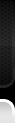
 |
|
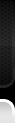 |
| 11-02-2016, 10:04 AM | #1 |
|
Private First Class
 46
Rep 192
Posts |
Syncing Harry's Laptimer to GoPro???
I hate that I am posting a computer/tech type of question here, but I figured it would be the best place to post it as many of you guys use GoPro's and sync it up with your Harry's Laptimer app.
I went to Harry's Laptimer website trying to trouble shoot, but I had no luck.... only got more confused. I just bought a GoPro Hero 4 Silver and I am trying to make sure that I am able to sync it up with Harry's Laptimer. On Youtube I see tons of videos of cars on the track with the Harry's Laptimer tech info at the bottom of the screen. How can I make a video and have the video display the info from Harry's Laptimer on the video screen? I have the GoPro app on my phone and I have already paired up my Iphone with my GoPro. I did not know what the next step was in order to get the Laptimer to sync with my GoPro? Any help would be much appreciated! |
| 11-02-2016, 10:13 AM | #2 |
|
Private First Class
 
36
Rep 131
Posts |
http://www.gps-laptimer.com/LapTimer...%20Chapter.pdf
Preparing External Cams for Recording Before we go into the section on recording with an external cam, here are the steps you need to perform to connect your smartphone: 1. Make sure you have a compatible action cam available (see above). 2. Make sure you have the latest firmware for your action cam installed. 3. Make sure you have set the correct Wi-Fi mode for the action cam. Action cams often with two modes of control: some proprietary remote controls and a Wi-Fi based app communication. Select the later. 4. Turn on Wi-Fi operation for the action cam. 5. Connect your smartphone to the action cam Wi-Fi. This step is performed in iOS / Android Wi-Fi settings. 6. Select the correct external cam type from LapTimer ‣ Administration ‣ Settings ‣ MultiCam Control ‣ External Cam. 7. In case you use a HERO3 or 3+, please enter your GoPro Wi-Fi password in MultiCam Control ‣ HERO3/3+ Wifi Password; this is necessary as every command sent to the HERO3 series requires this password - no good practice from my point of view and obsolete for the HERO4. 8. While the HERO3 and 3+ can be woken up by Wi-FI (so only Wi-Fi operation needs to be turned on), the HERO4 and Sony cams need to be turned on manually. 9. In case you want to use the action cam recorded video as the master video later, make sure you setup resolution to one of the presets supported by LapTimer: 640x480 (SD), 1280x720 (HD), 1920x1080 (FullHD), or 3840x2160 (4K UHD). It is possible to select other resolutions, but this may lead to cropped or misaligned overlays later. Finally, you need to turn on MultiCam operation. This is done using the Video Operation panel introduced in Standard Operation: bring up the dialog by selecting LapTimer ‣ Race ‣ Timer ‣ Video. |
|
Appreciate
0
|
| 11-07-2016, 08:02 AM | #3 |
|
Lieutenant
   239
Rep 479
Posts |
It depends on what version of Harry Lap timer you get.... You have to have Harry's Lap Timer Grand Prix Edition. That version let you sync up the Go Pro to your lap timer.
1. Once you have the correct lap timer version then turn on your Go Pro wifi. I have the Go Pro Hero 4 also. Once the wifi on the Go Pro is on then you'll sync you phone to it. Once that part is done then it will automatically sync after every time you turn on the wifi on the Go Pro. 2. Open your lap timer and select the correct track... If you don't upload the right track the lap timer will not work. (It happened to me when I uploaded the correct track layout but wrong direction lol) 3. Next after uploading the track you will be directed to the timer and there will be a video icon. You'll tap that and then you will see your options for video. You can tap on "go pro hero 4" then you are synced up. 4. Once you are at the track the timer will automatically start to time and you'll see a red dot next the video icon indicating the go pro is working. [IMG] 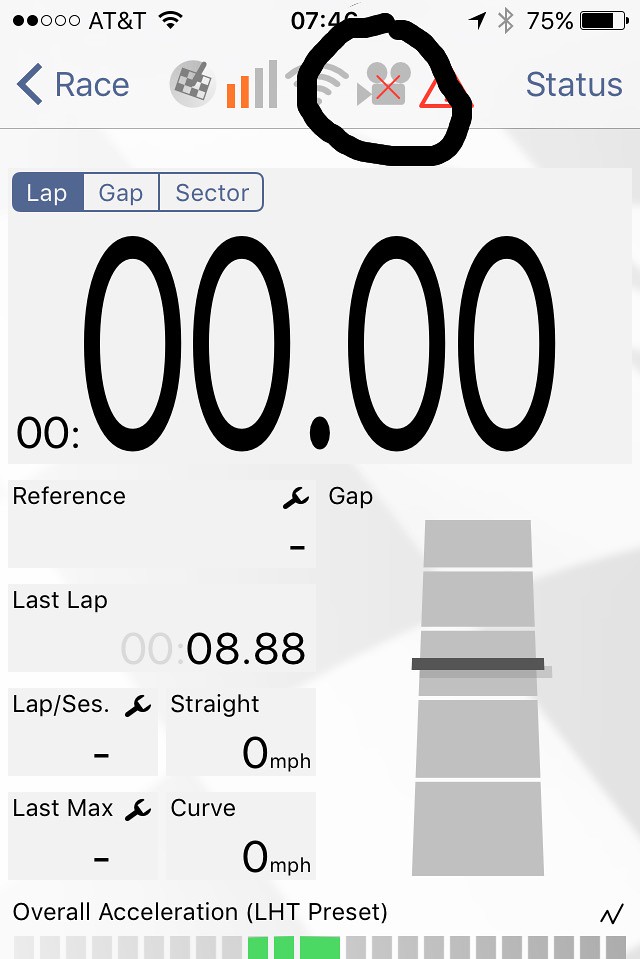 Untitled by Chamba, on Flickr[/IMG] Untitled by Chamba, on Flickr[/IMG]The picture has an "x" on the video icon because my go pro isn't currently synced. Just FYI it might be good to bring an extra battery because the wifi kills the battery life on the go pro. Mine would last 3 sessions. For the overlays I have no ideo how to do that lol... Still trying to figure that part out. |
|
Appreciate
0
|
| 11-11-2016, 12:32 PM | #4 | |
|
Lieutenant
   
321
Rep 406
Posts |
Quote:
Harry's settings: MultiCam on Master; External Cam "your Gopro"; enter your Gopro password (the same as in your wifi settings!). Make sure you kill the GoPro app before syncing with Harrys! So I kill all apps then start wifi on cell and then start wifi on cam. On your wifi cell menu it should say 'connected to GOPro xy' (whatever your GoPro name is). Start Harry's. Assuming you have set track etc go to 'Timer'. Push the Video button and select your video option. When you select your GoPro your camera should start up (but it won't record yet -only when you drive over track finish line- unless you started in manually). Let me know if that helped.
__________________
ST-60 / MCS 3-way / Solid subframe / Full cage by JPMarketingllc.com / 315-30 square / GT-250 / JPmarketingllc.com Aero Stage2
 |
|
|
Appreciate
0
|
| 07-06-2017, 02:17 PM | #5 | |
|
Captain
    174
Rep 703
Posts |
Quote:
I also have the HTL Grand Prix with GoPro Hero3 but whenever i am selecting only external camera and start the timer manually, the goPro is not getting triggered to record. But when i do multicam then the GoPro is getting triggered to record just fine along with my phone camera. Do not understand why one works and not other. Using Google Pixel phone
__________________
1996 Maxima (Sold)
2007 G35 Sport (Sold) 1996 Miata Supercharged (Sold) 2010 E92 M3 (Sold) 2016 F80 ED..MW / Exec / Black 19' / DCT |
|
|
Appreciate
0
|
| 07-10-2017, 10:38 PM | #6 |
|
Colonel
 1478
Rep 2,672
Posts |
I use the MX WiFi OBD2 reader, which was supposed to support a mode that would allow it to connect to both my iPhone and GoPro at the same time, well that mode never really worked right so I decided to just always start my GoPro manually on my way out. Less lost videos that way! I then copy the GoPro videos to my phone, sync them up with Harry's frame-by-frame manual matching and then do the overlays. Time consuming but I enjoy sharing and looking back on my videos.
__________________
2021 Alfa Romeo Stelvio Quadrifoglio | 2.9L | Trofeo White Tri-Coat | 8-spd
|
|
Appreciate
0
|
Post Reply |
| Bookmarks |
|
|