

|
|
 |
 |
 |
|
 |
BMW Garage | BMW Meets | Register | Today's Posts | Search |
 |

|
BMW 3-Series (E90 E92) Forum
>
New to Coding - Need Help....
|
 |
| 04-20-2011, 09:29 PM | #1 |
|
First Lieutenant
  110
Rep 331
Posts |
New to Coding - Troubleshooting
I've spent the past few hours reading all the threads and can't find the answers I am looking for. Hopefully you guys can help...
FYI, My car is a January 2009 build LCI E90 and I have a JB4 installed and set to MAP0. I just received my coding cable (http://cgi.ebay.com/ebaymotors/ws/eB...K%3AMEWNX%3AIT) and have the following questions: 1) Should I be using the OBD adaptor provided? (This is for the PIN 8 issue) From Ebay ad "Interfaces shipped from now on will have pin8 removed already, in case you need the backward compatibility for older K-Line equipped cars that have some modules connected to pin8 we offer an adapter for that" 2) There is a LED in the cable but it does not light up when plugged into the OBD port. Is that normal? Should it light up? Something wrong with the cable? 3) When launching INPALOAD, I only get one black dot for battery and nothing for ignition. What could be causing this? I would truly appreciate any help. Thanks. Last edited by Maxx2; 04-25-2011 at 11:27 AM.. Reason: Revised Title |
| 04-21-2011, 06:41 PM | #2 |
|
First Lieutenant
  110
Rep 331
Posts |
Update:
I am currently trying different things to see if anything changes and I noticed a strange behavior... If I connect the cable to my laptop only (OBD end not connected to anything)and launch INPALOAD I see both black dots but, if I then plug in the OBD to the car the black dot for ignition disappears. If I then unplug the OBD connector the black dot for ignition reappears and so on. Is this normal? |
|
Appreciate
0
|
| 04-21-2011, 06:43 PM | #3 |
|
Major
 62
Rep 1,452
Posts |
1. use trial and error to see if you need the adapter. you won't damage anything.
2. do you have it plugged to the USB first then the OBD port? 3. did you actually turn on your engine? here is what i would do. Once all of the SW/Drivers are loaded, turn off your computer. Plug the cable to the USB. Turn on the computer. Once the computer has loaded everything, plug the cable into the OBD port. You should see a light on the connector. Start INPA. You should see one dot. Start your engine and you should see the 2nd dot.
__________________
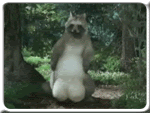 |
|
Appreciate
0
|
| 04-21-2011, 06:46 PM | #4 |
|
Major
 62
Rep 1,452
Posts |
You're leaving out the most important information. What's the status of your Engine when this is happening. If your car is off then you're not going to see the 2nd dot.
__________________
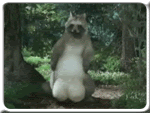 |
|
Appreciate
0
|
| 04-21-2011, 07:22 PM | #5 |
|
Second Lieutenant
 
23
Rep 265
Posts |
i'm new to this coding as well and i'm really stuck so far i tried 3 laptop the lap top with the xp got me this far where it says when i try to get the air bag to read...
sys-0012 IDENTIFICATION ERROR. program will be stoped any help would be great thanks |
|
Appreciate
0
|
| 04-21-2011, 07:31 PM | #6 | ||
|
First Lieutenant
  110
Rep 331
Posts |
Quote:
Quote:
First off, thanks for responding! Up to this point I had tried everything with the ignition on but, the engine not running. I just tried what you suggested and started the engine but the second dot never appeared. If I unplug the OBD connector though, the second dot appears. (really strange) What I don't understand is why when I plug in the OBD connector, it does not light up. My BavTechnic cable immediately lights up when connected to the OBD port. I just tried the "airbag" scan using INPA per the NCS_DIY pdf file and got a communication error, "IFH-0003: DATATRANSMISSION TO INTERFACE DISTURBED" which according to the INPA_FAQ pdf could mean the following: 1.4 IFH-0003: Data transmission HOST/Interface failed Reason 1: In the Ediabas.ini file, the interface is set to STD:OBD. However, you have connected an ADS connector. Solution 1: Modify the interface setting. Reason 2: The data transmission failed when sending (e.g. short circuit in the line). Solution 2: Get rid of the short circuit, for example. Reason 3: Connector not connected or no power supplied. Solution 3: Check whether the connector is connected and is supplied with power. Reason 4: The device manager has been used to disable the FIFO buffer for COM1. Solution 4: In the device manager (Windows XP: Enter “Start” à “Control Panel” à “System” à “Hardware” à “Device Manager” à Ports (COM & LPT)), and then select COM1 from the ports. Then under the “Port Settings” tab, select “Advanced”. There must be a check-mark by “Use FIFO buffers” and “8” must be selected for the receive buffer and transmit puffer. I know for a fact that Reason 4 is not the problem because I verified the FIFO Rx and Tx in the Registry and they are set to 8. Reason 1 is not the problem because I am using the OBD connector. Reason's 2 and 3 have my worried as I have no way of checking them. I have some doubts whether there is something physically wrong with the cable I received. Any ideas and what I should check next?? |
||
|
Appreciate
0
|
| 04-21-2011, 07:40 PM | #7 | |
|
Second Lieutenant
 
23
Rep 265
Posts |
i had the same problem before with my other laptop running window 7 64bit then i borrowed my friends laptop running xp and that problem was gone but i got a differnt one not...but when i try to read the first one that says function job it read find i could check error but when i try air bag it doesn't work
Quote:
|
|
|
Appreciate
0
|
| 04-21-2011, 07:50 PM | #8 |
|
First Lieutenant
  110
Rep 331
Posts |
My laptop is currently running Windows XP Pro SP3 (32-Bit). I downloaded the 2.08.14 (04-12-2011 release date) cable drivers from http://www.ftdichip.com/Drivers/VCP.htm.
|
|
Appreciate
0
|
| 04-21-2011, 08:31 PM | #9 |
|
Major
 62
Rep 1,452
Posts |
Maxx2, you're welcome. Have you seen this post yet? Try to see if it will help you. Good luck! http://www.e90post.com/forums/showthread.php?p=8758367
__________________
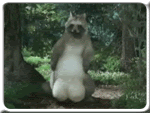 |
|
Appreciate
0
|
| 04-21-2011, 09:26 PM | #10 | |
|
First Lieutenant
  110
Rep 331
Posts |
Quote:
Can you confirm that the LED in your cable lights up when you plug it into the OBD port? Is the light always on? Is it always the same color? Does it stay lit if you unplug the USB from your computer? I just emailed the Ebay seller regarding the cable and will see what he has to say. Any input from other users would be greatly appreciated!  |
|
|
Appreciate
0
|
| 04-21-2011, 11:02 PM | #11 |
|
Colonel
 
296
Rep 2,687
Posts |
i go thte same camble and problem..
so i went straight to ncsexpert.. never actually programmed anything but it reads all the module fine.
__________________
|
|
Appreciate
0
|
| 04-22-2011, 06:09 AM | #13 |
|
First Lieutenant
  110
Rep 331
Posts |
To be honest, I am not comfortable coding modules if I think there is a potential communication problem. The last thing I want is to "brick" a module due to a bad cable.
Is there any way to check these cables? The fact that the light doesn't turn on is already a bad sign. |
|
Appreciate
0
|
| 04-22-2011, 11:20 AM | #15 | |
|
First Lieutenant
  110
Rep 331
Posts |
Quote:
Can anyone else confirm that this is how the cable LED should operate? Thanks. |
|
|
Appreciate
0
|
| 04-22-2011, 12:09 PM | #16 |
|
Second Lieutenant
 
23
Rep 265
Posts |
http://cgi.ebay.com/ebaymotors/ws/eB...#ht_2603wt_939
This is the cable i got and it doesn't light up unless its sending and receiving but my BT lights up all the time. |
|
Appreciate
0
|
| 04-23-2011, 06:29 PM | #17 | |
|
First Lieutenant
  110
Rep 331
Posts |
Quote:
|
|
|
Appreciate
0
|
| 04-23-2011, 06:33 PM | #18 |
|
First Lieutenant
  110
Rep 331
Posts |
Update: (This is posted on the "other" coding forum as well)
I have spent the entire day trying to figure this out and I am quite confident that my cable is bad! Just to summarize what I tried today... 1) Opened the OBD side of the cable to confirm that PIN 8 was not connected. I found that it was so close to PIN7 that I could not tell whether it was touching or not. I decided to remove and resolder PIN 8 (just in case). 2) I noticed the board is currently stamped "Rev. 3.00". I don't know how this differs from the Rev. 2.00 that most people have. I know the removal of PIN8 is one change but, maybe there is more here that we need to understand. 3) I uninstalled everything (EDIABAS, INPA, NCSEXPER, Cable drivers, etc.) and reinstalled per the NCS_DIY.pdf. The one thing I did notice which is mentioned in the NCSEXPERT_Vista.pdf is that the cable was using the "FTSER2K" driver and not the "serial.sys". I opened the Registry editor and compared them and both had similar entries for registry keys/values. The one difference I noticed was the "serial" had the RxFIFO and TxFIFO set to "8" but the "FTSER2K" had RxFIFO set to "8" and the TxFIFO set to "e". I don't know why that is but, I changed it to "8". 4) I created a OBD.ini file and saved it in the C:\WINDOWS directory but, I can't find a solid answer on whether it is needed or not. 5) I ran a script to show the non present devices in the device manager and found a conflict on the "Non-Plug and Play Drivers" under the name "Serial". I proceeded to uninstall them but, I'm not sure why there was an issue to begin with. 6) After countless attempts both with and without the cable adaptor I cannot get anywhere with INPA. I cannot get the 2nd black dot for "ignition" to turn on in INPA with the ignition on. The weird thing is when I disconnect it from the car it turns on and the battery dot stays on. 7) I tried skipping the INPA "airbag" check and moved to NCSEXPER and at step40 of the pdf I got a "VIN is faulty" error accompanied by "COAPI-2000: EDIABAS or SGBD error" "IFH-0003: DATATRANSMISSION TO INTERFACE DISTURBED". Summary: I have never seen the LED in the cable light up once. Based on what I am reading here it looks like that is a problem. Given the INPA definitions of the IFH-0003 error it strongly suggests something is wrong with the cable. I have already contacted the ebay seller through ebay, E90post (username: fpf) and one-stop-electronics.com. I have heard back from ebay from "Cindy" stating that the person responsible for tech related issues is away on business and I will be contacted next week. I'm not sure if there is much more for me to do until then. Maybe the easiest thing would be to meet up with someone that has a working cable and have them try mine to see if it works for them. Anyone in NY (Nassau county - near JFK)??? Anyway, this has been a very time consuming and frustrating first experience with coding. Hopefully, once this is resolved I can enjoy the new features I plan on coding to my car. |
|
Appreciate
0
|
| 04-25-2011, 08:11 AM | #19 |
|
First Lieutenant
  110
Rep 331
Posts |
Update:
Phil (http://www.e90post.com/forums/showpo...&postcount=277) got back to me and shipped out a replacement cable. I guess I could have saved a few days by contacting him sooner...  Hopefully, this will be sorted out when the new cable arrives. |
|
Appreciate
0
|
| 10-23-2011, 02:01 PM | #20 | |
|
First Lieutenant
  
81
Rep 353
Posts |
Quote:
Thanks RB |
|
|
Appreciate
0
|
| 10-23-2011, 02:08 PM | #21 |
|
First Lieutenant
  
81
Rep 353
Posts |
Another thing I came across the below post.....
http://www.e90post.com/forums/showthread.php?p=8758367 Step 6....i what my concern is about. I didnt get a communication error yet since I am still fighting the INPALOAD.exe SYS-0012 error. But I got my cable from ebay so is it a third party cable and do I need to replace the files in "\EDIABAS\Hardware\OBD\USB2.0 Win XP" wit hthe ones that I downloaded from the above post step 6. Or do I wait to get a communication error |
|
Appreciate
0
|
 |
| Bookmarks |
|
|