BMW 3-Series and 4-Series Forum (F30 / F32) | F30POST
>
Screen upgrade idrive problems
| 07-20-2022, 06:09 AM | #1 |
|
New Member
5
Rep 15
Posts |
Hello all,
I have a 2016 F31 LCI with the Magneti Marelli ENTRYNAV unit (so no navi), and obviously a 6,5 inch screen + a BimmerTech MMI Prime. Tried twice to upgrade to the bigger 8,8 inch screen, (two newer LCI models with two coding experts), but with partial success. The screens were working fine but the iDrive had issues related to late start/ boot. With the first screen some minutes or total death until the off of the car's systems , and with the second one a 20-30 seconds delay after ignition. When switching to the original 6,5 inch screen all works fine. BMW logo shows up instantly. Between the the upgrade attempts I also made a general car update to the dealer. Seems that the 8,8 inch screen resolution is to much for the small ENTRYNAV processor and it takes longer to boot. Do you have any idea about this issue? I would love to have the bigger screen together with the MMI functions. Thank you! Catalin |
| 07-20-2022, 11:59 AM | #2 | |
|
BimmerPost Supporting Vendor

668
Rep 1,980
Posts 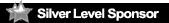
Drives: 2020 G20 320i M Sport
Join Date: Apr 2010
Location: Canada & HK
|
Quote:
Only way around this would be to replace it with a 8.8" NBT screen.
__________________
CMB Solutions Limited |codemybimmer.ca
Vehicle Diagnostics | CarPlay Solutions | Retrofit & Repair Consulting/Programming steve.ma@cmbsolutionsltd.com | www.codemybimmer.ca Online Store | Remote Coding Package| ID6 Retrofit for almost all F Chassis BMWs |
|
|
Appreciate
1
|
| 07-20-2022, 04:43 PM | #3 | ||
|
New Member
5
Rep 15
Posts |
Quote:
|
||
|
Appreciate
0
|
| 07-22-2022, 08:19 AM | #4 | |||
|
New Member
5
Rep 15
Posts |
Quote:
The only annoying this is the low brightness but I will get use with it. I don't think the day Brightness adjustment will work on the ENTRYNAV, if coded. With the LCI screen didn't work and with this screen I didn't tried yet. |
|||
|
Appreciate
0
|
Post Reply |
| Bookmarks |
|
|