BMW 3-Series and 4-Series Forum (F30 / F32) | F30POST
>
Bimmercode Coding
| 12-25-2018, 12:07 PM | #1 |
|
First Lieutenant
  52
Rep 307
Posts |
Bimmercode Coding
I posted this in coding section but not getting much response so posting it here...
I have 2014 F30 and I am going to dive into the world of coding. I just ordered the vgate wifi adaptor from Amazon yesterday and will be using the bimmercode app to try it out. Based on what I read on different thread, I came up with this step by step instruction. Can anybody please confirm if this is correct or if anything else I need to take care of 1. I have iPhone, so going to put it in airplane mode first. 2. Turn the car off but leave the ignition on. 3. Hook the vgate device to the car and connect via wifi on the phone. 4. Go to the app and connect the car. 5. Do the required change and then press the code button. 6. Car might give some error codes 7. Turn off the ignition and turn on the car again so see the changes Question: 1. Do I need to take the backup or the App will take the backup by itself. I need that in case I need to revert back all the changes or in case something got messed up. 2. Is there any document on this thread with list of what all we can change with bimmercode app
__________________
2014 BMW 335i - M-Sports, 19inch 403 Wheels, M-Sports Brakes, Tech pkg, Prem pkg, HK, SunShades, Auto, Driver Assist...
|
| 12-25-2018, 01:07 PM | #2 |
|
Private
 
35
Rep 96
Posts |
Seems about right from what I remember. I have recently coded 3 cars with zero issues and no error codes. The app is so damn easy I just went through each menu and read the description and decidided if I wanted to make a change.
The BimmerCode website has a good description of what changes are possible by model as well. The app makes a backup for you. Enjoy!  |
|
Appreciate
0
|
| 12-25-2018, 03:20 PM | #3 |
|
New Member
2
Rep 21
Posts |
Code with the engine running just to be safe. Bimmercode does not attempt to change any modules that control the engine itself. Too risky.
Make sure that the phone is not connected in any other way to the car like Bluetooth and make sure that the phone will not jump to another known Wifi network if there is a momentary loss of connection to the OBD To be safe, I used a Bluetooth OBD connector (because at the time Bimmercode website stated that the Wifi connector was not compatible with the latest software) and an old burner phone that had all wifi and bluetooth memorized connections forgotten. But that is probably overkill. The app is excellent overall. You just want to avoid a connection interruption while the coding is being written.
__________________
2018 440i X-Drive Coupe | Alpine White/Coral Red | M performance | Track Handling
2016 Audi A7 2013 Audi Allroad 2013 Audi A3 "clean  " TDI bought back at full purchase price after 50k miles " TDI bought back at full purchase price after 50k miles |
|
Appreciate
0
|
| 12-25-2018, 07:56 PM | #4 |
|
First Lieutenant
  52
Rep 307
Posts |
Thanks everyone.
So just to clarify everytime I make change, system will take the backup and in case I messed up I will see the backup taken which I can use restore the car back to original setting. Correct? Also, looking at the bimmercode website, they only recommend bluetooth adaptors. I ordered wifi adaptor (as below). Will it work or should I return and order bluetooth one. https://www.amazon.com/gp/product/B0...?ie=UTF8&psc=1
__________________
2014 BMW 335i - M-Sports, 19inch 403 Wheels, M-Sports Brakes, Tech pkg, Prem pkg, HK, SunShades, Auto, Driver Assist...
|
|
Appreciate
0
|
| 12-26-2018, 03:45 AM | #5 |
|
Second Lieutenant
 55
Rep 297
Posts |
Bluetooth will not work on iPhone or iPad, they are WiFi only.
Check the Bimmercode website for a list of recommended adapters. Each time you read a module the app automatically backs it up whether you make changes or not. I recommend that the first time you read a module rename that first backup to something like original so you know you have a vanilla backup to restore if need be. |
|
Appreciate
0
|
| 12-26-2018, 10:38 AM | #6 | |
|
First Lieutenant
  52
Rep 307
Posts |
Quote:
__________________
2014 BMW 335i - M-Sports, 19inch 403 Wheels, M-Sports Brakes, Tech pkg, Prem pkg, HK, SunShades, Auto, Driver Assist...
|
|
|
Appreciate
0
|
| 12-27-2018, 12:07 AM | #9 |
|
Relatively New

25
Rep 67
Posts
Drives: BMW F36 435i Gran Coupe
Join Date: Sep 2015
Location: Toronto
|
ESYS is decent
Not sure if you've considered ESys? I used to code my E90 a couple of years back and sold it so I had some previous coding experience but not a ton. I recently bought an F36 and bought the cable and downloaded ESys. Since then I've coded a load of options and updated my maps to 2019. All at the cost of the cable and doing some homework on ESys. It was all very simple if you're any way technically minded.
Just another option |
|
Appreciate
0
|
| 12-27-2018, 08:38 AM | #10 |
|
Second Lieutenant
 55
Rep 297
Posts |
I bought the cable and Esys but had problems getting it to run.
On one laptop it would just loop asking for a token, on another it would not run at all. I tried Windows XP, 7, 8 and 10 all to no avail. I bought Bimmercode and it is so easy to use, well worth the total outlay of £47. |
|
Appreciate
0
|
| 12-27-2018, 09:43 AM | #11 |
|
Colonel
 
2025
Rep 2,805
Posts
Drives: F33 430 and F39 M35i
Join Date: Feb 2009
Location: Cleveland, OH
|
I bought the veepeak adapter and it works fine with bluetooth on my iphone 7plus and xs max.
|
|
Appreciate
0
|
| 12-27-2018, 09:53 AM | #12 |
|
Monobloc

332
Rep 447
Posts
Drives: '02 M Coupe - '19 F31 330ix
Join Date: Dec 2009
Location: Bay Area, Killa Kali
|
Veepeak BT adapter and iPad 9.7 (2018) here with no problems to report as well. Loving it!
__________________
-2023 Honda Odyssey Elite - Sonic Gray Pearl / Black
-2019 F31 330ix Individual - Champagne Quartz / Coral Red (M-sport, Exec, Premium, Track) -2004 Honda CRV AWD - Silver / Black -2002 S54 M Coupé - Steel Gray / Dark Gray/Black  |
|
Appreciate
0
|
| 12-28-2018, 01:15 AM | #14 |
|
Second Lieutenant
 55
Rep 297
Posts |
|
|
Appreciate
0
|
| 12-28-2018, 01:16 AM | #15 |
|
BimmerPost Supporting Vendor

24198
Rep 190,805
Posts 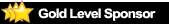 |
I use Veepeak with bluetooth (iphone) works fine.
__________________
Check out our current sale by clicking on this link!
https://x-ph.com/sale/ Phone number 702-494-9435  |
|
Appreciate
1
ssantiago3.00 |
| 12-28-2018, 05:16 AM | #16 |
|
Captain
    
238
Rep 878
Posts |
I’m an esys user, think you need the latest launcher but that is expiring on the 31st so no idea what will happen after that date? People have been using a workaround which resets the date back beyond the expiry date and others have been using a VM which has the date set back?
|
|
Appreciate
0
|
Post Reply |
| Bookmarks |
|
|