BMW 3-Series and 4-Series Forum (F30 / F32) | F30POST
>
Advice on buying a screen
| 07-01-2018, 09:33 AM | #1 |
|
Private
 19
Rep 77
Posts |
Hey everyone.
I'm in a big need of help and advice, I have an F32 with a build date of 01/14 with Business Navigation head unit and want to buy and fit the 8.8 screen. Can this be done or is this only for models built after 07/14? - If yes can someone point me into the right part number direction please. I've been looking at this part: 65509292248 is this as simple as coding the 2 changes and play? Many Thanks |
| 07-01-2018, 01:34 PM | #4 |
|
Private
 19
Rep 77
Posts |
|
|
Appreciate
0
|
| 07-01-2018, 01:45 PM | #5 |
|
Banned

4490
Rep 10,473
Posts |
|
|
Appreciate
0
|
| 07-01-2018, 02:25 PM | #6 | |
|
Private
 19
Rep 77
Posts |
Quote:
I just connected via Bimmercode and it says HU_CICHB I also couldn't find this option: HU_NBT > 3000 HMI > DISPLAY_SIZE_RESOLUTION = 8.8_1280x480 It just wasn't listed but I did find the following:HU_NBT > 3001 EXBOX > DISPLAY_VARIANTE = breites_display Does this mean the resolution is going be stretched or not work? |
|
|
Appreciate
0
|
| 07-03-2018, 01:06 PM | #8 |
|
Banned

4490
Rep 10,473
Posts |
|
|
Appreciate
0
|
| 07-03-2018, 03:21 PM | #9 | |
|
Private
 19
Rep 77
Posts |
Quote:
Yeah I'm equally as annoyed as I have no option to change the resolution which is very frustrating |
|
|
Appreciate
0
|
| 07-03-2018, 04:36 PM | #10 |
|
Banned

4490
Rep 10,473
Posts |
|
|
Appreciate
0
|
| 07-03-2018, 10:10 PM | #11 | |
|
BimmerPost Supporting Vendor

665
Rep 1,976
Posts 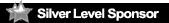
Drives: 2020 G20 320i M Sport
Join Date: Apr 2010
Location: Canada & HK
|
Quote:
Your best bet at this point would be the change the head unit to an NBT but if you will SOS if you go that route.
__________________
CMB Solutions Limited |codemybimmer.ca
Vehicle Diagnostics | CarPlay Solutions | Retrofit & Repair Consulting/Programming steve.ma@cmbsolutionsltd.com | www.codemybimmer.ca Online Store | Remote Coding Package| ID6 Retrofit for almost all F Chassis BMWs |
|
|
Appreciate
0
|
| 07-04-2018, 01:47 AM | #12 | |
|
Banned

4490
Rep 10,473
Posts |
Quote:
|
|
|
Appreciate
0
|
| 07-04-2018, 10:31 AM | #13 |
|
BimmerPost Supporting Vendor

665
Rep 1,976
Posts 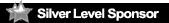
Drives: 2020 G20 320i M Sport
Join Date: Apr 2010
Location: Canada & HK
|
Correct - unless they replace the head unit with a CIC or a NBT.
__________________
CMB Solutions Limited |codemybimmer.ca
Vehicle Diagnostics | CarPlay Solutions | Retrofit & Repair Consulting/Programming steve.ma@cmbsolutionsltd.com | www.codemybimmer.ca Online Store | Remote Coding Package| ID6 Retrofit for almost all F Chassis BMWs |
|
Appreciate
0
|
Post Reply |
| Bookmarks |
|
|