BMW 3-Series and 4-Series Forum (F30 / F32) | F30POST
>
infotainment sistem upgrade
| 06-09-2018, 04:52 PM | #1 |
|
New Member
3
Rep 8
Posts |
infotainment sistem upgrade
Dear friends,
I am the owner of bmw 320d f30 2016 140kw. I have basic infotainment sistem, no navigation or wifi, as you can see on the picture and I would like to upgrade it to navi pro with all his features.*i found whole package on eBay - https://rover.ebay.com/rover/0/0/0?m...2F183172779494 so do i need a full pack for all professional features, not just wide screen, am I right?* so, basically I have to remove all original parts, (screen, inside unit and controler) and retrofit that 3 parts, am I right?*is it possible to do that? I think that is better option to take used original bmw professional sistem then android 10,25, what do you think? is it just plug and play or I need some coding? best regards Last edited by jmmmn; 06-09-2018 at 04:57 PM.. |
| 06-09-2018, 05:33 PM | #4 |
|
Brigadier General
 
1781
Rep 4,456
Posts |
I donít have that knowledge either sorry. A lot of other people on here know so give it some time and someone could help. I just know I have looked into some stuff because I am in the same situation as you and I was told the parts I was looking at would not work.
|
|
Appreciate
0
|
| 06-10-2018, 12:46 AM | #5 | |
|
Banned

4488
Rep 10,473
Posts |
Quote:
What I can see 1) You apparently have a 2016 LCI given the climate display in the first post. Therefore, you currently have a NBT EVO System. The unit listed for sale appears to be an older NBT unit. 2) You are clearly in EU given that the button on the Audio Control has the DAB icon, but the unit for sale in a fuzzy picture shows Sirius XM without a lot of the fine print readable. Most likely, nothing would work properly for you as it’s a USA unit. 3) Even if you had correct unit, you would need new FSC codes for your VIN or emulators. These cost money. 4) You would also need quite a bit of coding. 5) Even after all that, all features would not work properly. 6) The Android Systems are shitty. Do yourself a favor and find someone that specializes in this to assist you. After the money you just about wasted buying this incompatible unit, you would have saved money getting an expert to help you do it correctly. Look for Vorph in the UK forum or steve@codemybimmer for help. Last edited by IK6SPEED; 06-10-2018 at 12:56 AM.. |
|
|
Appreciate
2
obert1781.00 steve@codemybimmer664.50 |
| 06-10-2018, 12:50 AM | #6 |
|
Brigadier General
 
1781
Rep 4,456
Posts |
I second steve@codemybimmer great person to deal with!
|
|
Appreciate
1
steve@codemybimmer664.50 |
| 06-10-2018, 02:23 AM | #7 |
|
New Member
3
Rep 8
Posts |
thanks a lot! that is the reason why I posted these questions on our forum. I don't have any knowledge about it and I don't want to buy anything without advice of an expert. there is a lot of people on this forum with same doubts so it would be great if someone could clear things up. thanks in advance
|
|
Appreciate
0
|
| 06-10-2018, 12:58 PM | #8 |
|
BimmerPost Supporting Vendor

665
Rep 1,976
Posts 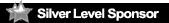
Drives: 2020 G20 320i M Sport
Join Date: Apr 2010
Location: Canada & HK
|
I'll chime in here. This an a NBT head unit and you have the base ENTRYNAV system so retrofitting this should be relatively easy with some programming to have that replacement head unit properly coded and activated to your VIN.
Just make sure that you have a GPS antenna to plug into the unit as your factory setup does not have one. The USB and Bluetooth antenna from your existing unit should plug straight into this one without any issues. If you need a quote on the programming, please feel free to reach out to me. I believe your unit could be an EU unit. All Harman Manufactured NBT and NBT EVO HU's have the same sticker with the Sirius XM logos on it so the only way to truly find out if it is an EU unit is to look at the back of the HU. Even if this was a US spec'd head unit, we can help you convert it to EU spec without issues.
__________________
CMB Solutions Limited |codemybimmer.ca
Vehicle Diagnostics | CarPlay Solutions | Retrofit & Repair Consulting/Programming steve.ma@cmbsolutionsltd.com | www.codemybimmer.ca Online Store | Remote Coding Package| ID6 Retrofit for almost all F Chassis BMWs |
|
Appreciate
0
|
| 06-10-2018, 03:21 PM | #9 | |
|
Banned

4488
Rep 10,473
Posts |
Quote:
But what about the different frequencies used for radio/satellite between USA and EU? EU DAB chip would need to be included to work  : :Also, a 2016/LCI would have NBT EVO so he would be moving backwards in tech, correct? |
|
|
Appreciate
0
|
| 06-10-2018, 04:02 PM | #10 | |
|
BimmerPost Supporting Vendor

665
Rep 1,976
Posts 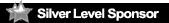
Drives: 2020 G20 320i M Sport
Join Date: Apr 2010
Location: Canada & HK
|
Quote:
If he needs DAB, he will have to find one with the green and yellow fakra connectors as not all EU NBT HUís have the tuner on board. For AM/FM radio, the frequencies can be coded to the appropriate region but for HD and Sirius XM, this would be hardware specific since only US units would have he necessary module for this. The opposite would apply for DAB. Maps are fully interchangeable between US and EU so in a sense you can use a US unit in the EU with minor loss in functionality and vice versa. The OP has an LCI so he is technically going backwards but itís still an upgrade from HU_ENTRYNAV. Entrynav is pretty much wired like an NBT so also wonít lose SOS and Ecall so this would be a very simple plug and play retrofit for him with the exception of the coding. |
|
|
Appreciate
1
IK6SPEED4488.00 |
| 06-13-2018, 09:14 AM | #11 |
|
Lieutenant
   122
Rep 565
Posts |
NBT EVO started in 2016 only for cars with prof. nav., those without nav still got the (NBT-like) HU_ENTRYNAV unit. The newer EVO-based HU_ENTRYNAV2 unit came in 2017 for cars without professional nav.
|
|
Appreciate
0
|
| 06-23-2018, 04:22 PM | #12 |
|
Coding ECU's remotely
445
Rep 1,176
Posts |
he doesn't have ENTRYNAV - look at the screen, it's the matt screen -this is HU_ENTRY.
I doubt it has GPS or Connected drive, VIN is the only way to tell though. As Steve says an NBT unit will work, just needs flashing and a set of FSC codes importing for your car's VIN.
__________________
Author of Car Connector - remote ICOM & ENET tool - Built in VPN for easy coding and remote diagnostics
Car Connector on YouTube |
|
Appreciate
0
|
| 07-03-2018, 12:05 PM | #13 | |
|
Lieutenant
   122
Rep 565
Posts |
Quote:
|
|
|
Appreciate
0
|
Post Reply |
| Bookmarks |
|
|