BMW 3-Series and 4-Series Forum (F30 / F32) | F30POST
>
Navigation vs tech package vs neither?
| 09-02-2014, 02:05 AM | #1 |
|
Lieutenant Colonel
 3191
Rep 1,667
Posts |
Navigation vs tech package vs neither?
I'm really not sure I even need it. I know I don't need the tech package, but nav I kinda wanted. My brother brought up a good point though - we both have iPhones, and typically just use Google maps for everything. I'd like to hear from you guys on phones vs tech/nav package - do you find yourself using the navigation much? Or still just defaulting to your phone and streaming the turn by turn through bluetooth? I mean, that's a $3k difference in price...I bought the nav on my truck and honestly don't use it all that much except on long trips where I'll be using my phone's maps to find food or something and have the main route still plugged in on the truck's GPS.
|
| 09-02-2014, 02:17 AM | #3 |
|
Major General
  
4975
Rep 6,241
Posts
Drives: 2018 340i M Sport
Join Date: Apr 2006
Location: Chicago, Edgewater (via Texas & Tennessee)
iTrader: (0)
Garage List 2018 BMW 340i M Sport [9.38]
2020 BMW M340i xDrive [10.00] 2018 BMW 340i M Sport [8.00] 2006 BMW 330i Sport [4.50] 2004 BMW 330i ZHP [7.25] 2000 BMW 328i [6.00] |
I used to care nothing for the nav. I still don't really, but now there are so many useful features packaged with it that I'm inclined to spring for it. HUD is one of those things that really grows on you.
Many guys who use nav a lot really like the ability to use Google Maps on the computer and then just send the info straight to the car. So, with HUD and nav the car verbally gives the directions and displays them right on the windshield. That's something your phone can't do.
__________________
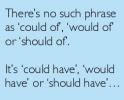 www.bmwcca.org member #388003 - Use me as a referral & you could win a one day ///M Driving School!! ___________________________________________ |
|
Appreciate
0
|
| 09-02-2014, 02:20 AM | #4 |
|
Brigadier General
 2680
Rep 3,406
Posts |
I know the entire SF Peninsula like the back of my hand and the remainder of the Bay Area very well...on my 3 other cars where no-nav wasn't an option, I can't remember the last time I had to use the nav to actually navigate me anywhere.
In hindsight, I should have got the nav in the BMW purely for aesthetics. The display and iDrive controller look a lot nicer when fitted with nav, unbeknownst to me when I ordered the car since it already has some sort of display. The ancillary benefits are purely a novelty. |
|
Appreciate
0
|
| 09-02-2014, 07:23 AM | #5 |
|
Major General
  
1837
Rep 6,990
Posts
Drives: 15 F80 M3, 22 G01 X3 30i
Join Date: Apr 2010
Location: Clayton, NC
|
I don't need the tech package - I don't have a "smartphone" (because I don't want one or need one), so no point turning my car into one. The BMW built-in navigation system has great graphics but is difficult to use, and is 10 times the price of the higher-end Garmin units, which are easier to operate and keep updated with the latest maps and software. They include a lifetime license for both maps and traffic. If what BMW offered could match the ease of use and updating and included it in the price of the car (like Toyota and other lower-end brands), I'd definitely go for it.
Meantime, they should also make their bluetooth options (standard and "advanced") one option such that you don't have to order the second option to get voice command, which comes standard even with the cheapest flip-phone.
__________________
 2015 F80 ///M3 Sedan 7DCT Tanzanite, 2022 X3 sDrive30i 8AT Brooklyn Grey |
|
Appreciate
0
|
| 09-02-2014, 07:32 AM | #6 |
|
Second Lieutenant
 7
Rep 205
Posts
Drives: 2014 335xi MSport
Join Date: Jul 2014
Location: NJ
|
For me a stand alone or phone GPS is a pain in the ass.
Integrated systems are so much more convenient. And like mentioned earlier, being able to push a location to the car with your phone or computer makes it that much more convenient. Then once you realize how good the integrated system is you want to take it one step further with the tech package and have all the directions on the HUD instead. A feature that is much better than I ever thought it would be and now its a must have on all future cars.
__________________
 2014 335i xdrive MSport AW/CR, SAT, Prem, Tech, HK, DHP, MPPK, MPE, NWA, KMFDM, etc... |
|
Appreciate
0
|
| 09-02-2014, 08:07 AM | #7 |
|
Lieutenant
   
312
Rep 583
Posts |
When you order Navigation you get everything in the Tech Package except the HUD. This includes the following:
• Remote Services • Advanced Real-Time Traffic Information • Navigation system • BMW Online and BMW Apps • Instrument cluster with extended contents I went with Navigation without Tech as I can live without the HUD. |
|
Appreciate
0
|
| 09-02-2014, 08:12 AM | #8 | |
|
Private First Class
 
10
Rep 115
Posts |
Quote:
__________________
15' 335i XDrive - M Sport, MPPK, Dynamic Handling Package, Tech Package, Driver Assist, Harmon Kardon, Sport Automatic, Heat Front Seats, Enhanced Bluetooth. |
|
|
Appreciate
0
|
| 09-02-2014, 08:28 AM | #9 |
|
Major
 249
Rep 1,051
Posts |
I agree with the convenience factor. A couple of other points to consider in favor of tech.
1. The HUD (which I originally thought was a gimmick) I now consider a must have. I had a loaner without out an missed it right away. 2. The non-nav display just doesn't look right. It would've been better to remove the nav screen than cheap out.
__________________
2023 X5MC | Donington Grey | Black
|
|
Appreciate
0
|
| 09-02-2014, 09:02 AM | #11 |
|
Lieutenant Colonel
 126
Rep 1,893
Posts |
are there any guides on how to push directions from google maps to idrive for android? the nav is cool but using the knob to input an address is a pain in the ass. Its 2014, when is a touch screen coming to BMW?
__________________
 |
|
Appreciate
0
|
| 09-02-2014, 10:12 AM | #12 |
|
Captain
    
127
Rep 764
Posts |
I don't think the Germans like touch screen very much. Having used a touch screen nav in my uncle's Odyssey, I greatly prefer the turn wheel approach.
|
|
Appreciate
0
|
| 09-02-2014, 10:30 AM | #13 |
|
Lieutenant Colonel
 3191
Rep 1,667
Posts |
I like the wheel/hat, but I don't like the touchpad on top of it.
As for displays - anyone have some links/pics of the nav/non nav displays side by side? I wasn't aware there was a difference? |
|
Appreciate
0
|
| 09-02-2014, 10:44 AM | #14 |
|
Lieutenant Colonel
 
772
Rep 1,502
Posts |
I've always passed on nav in all my BMW's, because the reputation and price of BMW nav hasn't inspired much interest. Plus I keep my cars fairly long (8-10 years) and I always figure they'll be obsolete and broken long before I'm ready to sell.
But... I might consider Nav for the main family roadtrip car. It can be handy for those out of town roadtrips where you're looking for particular addresses, restaurants, hotels, etc. But in my daily driver in my own hometown, I almost never need nav. The few times I do, I just to take a quick look at Google maps on my laptop before heading out to double-check that I know where I'm going. |
|
Appreciate
0
|
| 09-02-2014, 12:12 PM | #15 |
|
Major
 
266
Rep 1,093
Posts |
I didn't get either tech package or nav. But I wish I'd got the nav. Its SOOO much more convenient than having to plug in your phones charger and finding a place to put the phone. I usually use the cup holder but that becomes a problem as soon as I get a drink. I realized all this with a loaner car that had nav
 . .Oh and the nav screen looks better too. |
|
Appreciate
0
|
| 09-02-2014, 12:30 PM | #16 |
|
Private
 3
Rep 66
Posts |
I think its less about whether the actual navigation sucks or not. Google Maps or Waze will win the "get you to where you want to go" battle.
At the end of the day, getting the Nav package gets you a much better screen. The base-screen is cheap and looks out of place, especially in a car such as this. Think old school ThinkPad with the massive grey plastic borders around the screen and you get an idea of the effect the base screen gives you. 2k is alot, but I would spring for the standalone Nav option at least as it isn't just Nav you're getting. If you want HUD, then go tech pkg. |
|
Appreciate
0
|
| 09-02-2014, 12:31 PM | #17 | |
|
Private First Class
 
10
Rep 123
Posts |
Quote:
Plus if you have BMW Assist there is a feature where you can send destinations from Google Maps (desktop or phone) to your car. http://www.bmwusa.com/Standard/Conte...MyInfoFAQ.aspx |
|
|
Appreciate
0
|
| 09-02-2014, 01:01 PM | #18 |
|
Captain
    72
Rep 876
Posts |
I skipped tech package but added Nav for a couple reasons. I thought the screen size fit better in the overall interior look of the car and I think the extended display was critical. I've been in other nonNav BMW cars with the simple dash display, not the extended version, and they just don't feel as nice as the extended display clusters and the associated graphics you get.
|
|
Appreciate
0
|
| 09-02-2014, 01:39 PM | #20 |
|
Lieutenant
   
14
Rep 577
Posts |
if you can afford it and you don't mind paying for it, get it.
if not, not.
__________________
 335I M-Sport 6spd EBII MPPK MPE DHP HK PDC ZTP ZPS ZPP ZDA ZPK 802.11ac ABC123 |
|
Appreciate
0
|
| 09-02-2014, 01:55 PM | #21 | |
|
Second Lieutenant
 7
Rep 205
Posts
Drives: 2014 335xi MSport
Join Date: Jul 2014
Location: NJ
|
Quote:
He claims BMW thinks your eyes should be on the road and not looking at a screen as you touch it. But take that for what its worth, who knows if its true. In regards to pushing directions form Android, get either the MyBMW or Send to Car app first. (dont pay attention to the negative comments for Send to Car, it works fine now, I used it this morning) Then make sure Google maps is up to date. (previous versions didnt work) With all that done simply find a location in Google Maps, then slide up from the bottom and click the share button. You can then choose which app to share through. Either app will work, I found the Send to Car app sends it a bit faster. Youll then find the address in the Messages section of iDrive and can start guidance from there.
__________________
 2014 335i xdrive MSport AW/CR, SAT, Prem, Tech, HK, DHP, MPPK, MPE, NWA, KMFDM, etc... |
|
|
Appreciate
0
|
| 09-02-2014, 02:37 PM | #22 |
|
Captain
    72
Rep 876
Posts |
x2 on Send to Car. We use that for both our BMWs and it works great. I can safely say I have never once manually typed in a destination. Even when I am in the car I'll pull up the location on my phone then email to the car via Send to Car.
|
|
Appreciate
0
|
Post Reply |
| Bookmarks |
|
|