| 08-19-2018, 02:22 PM | #529 |
|
Registered
0
Rep 2
Posts |
Hi Guys
My BMW X1 sDrive18i SE will be ready in Oct/Sept and can't wait, sorry if the question has already been asked I did have a quick mooch through the forum but couldn't find any relating information. Although i'll have the standard BMW above without comfort access package would i still be able to activate the folding mirrors or other features, are the features already built into the vehicle but not active ?. thanks for any information  |
|
Appreciate
0
|
| 08-19-2018, 03:38 PM | #530 | |
|
Major General
  2374
Rep 8,364
Posts |
Quote:
If you have button on door to fold mirrors, then you can control with KeyFOB but not CA. |
|
|
Appreciate
0
|
| 08-20-2018, 04:48 PM | #533 |
|
Lieutenant
   142
Rep 491
Posts |
Is there a way to code the steering wheel volume button sensitivity? I find that the volume changes a little too much with a single press on the steering wheel button. I think it is equivalent to two clicks on the volume knob (based on the idrive volume indicator).
|
|
Appreciate
0
|
| 09-21-2018, 12:48 PM | #534 |
|
Private First Class
 
52
Rep 105
Posts |
Coding Signal Sound Set
Hey guys long time lurker first time poster.
I just purchased a 2017 X1 and started coding on it (previously coded my E92) Has anybody had success coding the Signal_Sound_set? I changed it to rolls Royce but now Iím not hearing warning chimes. I did code a few other things so I may have overlooked something.  |
|
Appreciate
0
|
| 09-21-2018, 06:44 PM | #535 |
|
Private First Class
 28
Rep 109
Posts |
I read through the whole thread today. Getting excited about my upcoming delivery
 I remember doing some coding on my scirocco years ago, but then never had to do it again. For the X1, is there a list somewhere of what can be done using say Bimmercode, and what requires a cable? Trying to figure out if I can get by without the cable. What do you folks think? |
|
Appreciate
0
|
| 09-21-2018, 09:46 PM | #536 | |
|
Major General
  2374
Rep 8,364
Posts |
Quote:
|
|
|
Appreciate
0
|
| 09-22-2018, 07:51 PM | #537 |
|
Private First Class
 
52
Rep 105
Posts |
|
|
Appreciate
0
|
| 09-23-2018, 03:11 AM | #538 |
|
Major General
  2374
Rep 8,364
Posts |
|
|
Appreciate
0
|
| 09-23-2018, 08:34 PM | #540 |
|
Major General
  2374
Rep 8,364
Posts |
|
|
Appreciate
0
|
| 09-26-2018, 04:15 AM | #542 |
|
New Member
17
Rep 29
Posts |
Would highly appreciate if someone could give an instruction what exactly needs to be coded for rear brake lights replacement with LED-Bulb.
I have succeded to code front and rear turn signals and fog lamps, but dont know what to code with brake lights. Thanks in advance |
|
Appreciate
0
|
| 10-01-2018, 11:55 PM | #544 |
|
Major General
  2374
Rep 8,364
Posts |
|
|
Appreciate
0
|
| 10-11-2018, 03:43 PM | #545 | |
|
Colonel
 
1623
Rep 2,036
Posts |
Quote:
But you will have to cross reference coding from Esys.
__________________
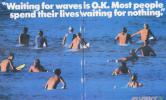 |
|
|
Appreciate
0
|
| 10-14-2018, 07:27 PM | #547 | |
|
Major General
  2374
Rep 8,364
Posts |
Quote:
E-sys can also VO code. It has access to all modules, where Bimmercode to a select few. Also, E-sys can fix issues if connection dropped during coding resulting in corrupt ECU. It all depends on what you want to code. For an F48, Bimmercode should work just fine. |
|
|
Appreciate
1
pandauk28.00 |
| 11-16-2018, 11:03 AM | #548 |
|
Private First Class
 28
Rep 109
Posts |
Hi guys. Managed to do most of my coding today (mirrors fold on lock, auto stop start off) but one thing I've struggled with is the 5 indicator soft blink.
3069>PIA_DEFAULT_TIPPBLINKEN = tippblinken_fuenfmal werte = 02 I saw the above bolded from this thread but it makes no difference  Is there another setting somewhere? Incidentally, in the idrive settings I can change it to 1 or 3 blinks, but not 5. Is there another setting somewhere? Incidentally, in the idrive settings I can change it to 1 or 3 blinks, but not 5.EDIT 18/11/18: I found a way to make this work  I was using bimmercode (still waiting for my cable to arrive) but I guess the menus should be similar. On my 2018 October production X1, additionally to the setting mentioned above, I needed to go into the Headunit (HU_NBT_EVO) ECU, and then into 3000 HMI. In there, you want "5_FACH_TIPPBLINKEN". This option needs to be set to Aktiv. I was using bimmercode (still waiting for my cable to arrive) but I guess the menus should be similar. On my 2018 October production X1, additionally to the setting mentioned above, I needed to go into the Headunit (HU_NBT_EVO) ECU, and then into 3000 HMI. In there, you want "5_FACH_TIPPBLINKEN". This option needs to be set to Aktiv. This enables the 5 blink option in iDrive. I set that to 5 blinks in iDrive and can confirm it works  Hopefully that helps. Hopefully that helps.Last edited by pandauk; 11-18-2018 at 01:08 PM.. |
|
Appreciate
1
Takabo49.00 |
| 11-25-2018, 09:35 AM | #549 |
|
Private First Class
 28
Rep 109
Posts |
Hi all.
I figured out something else, if anyone is interested. I use eco pro a fair bit, and it always annoyed me that switching to it switches on Auto-Stop-Start. I went into BDC_01 Body Domain Controller and then 3023 TCMaster2. I then changed TCM_MSA_ECO_MODE to nicht_activ... and that seems to have done the trick. Behaviour now: 1. ECO PRO starts with ASS off. 2. Switching to ECO PRO from comfort/sport leaves ASS off. |
|
Appreciate
0
|
Post Reply |
| Bookmarks |
|
|