| 03-14-2022, 10:50 AM | #1 |
|
New Member
4
Rep 8
Posts |
How to change miles to kilometres on speedometer
Hi guys,
I will be driving down to Spain in a few weeks but I cannot find anything in the owners guide which tells me how to show kilometers instead of miles. Can somebody please advise what I need to do. Thanks |
| 03-14-2022, 02:54 PM | #2 |
|
Major
 
303
Rep 1,089
Posts |
Depending on your setup.. basically you go into the idrive and change the vehicle settings to KMH I can't remember if it's vehicle settings or display settings, but it's in there.. keep looking!
If you have bimmercode and the digital readout is on the display, this will also change. If you have a heads up display, this will change. Depending on your car, it might change the speedometer too.. |
|
Appreciate
0
|
| 03-15-2022, 06:39 PM | #3 | |
|
Major General
  
4533
Rep 7,584
Posts |
Quote:
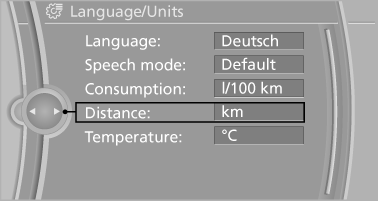
__________________
2015 F06 650ix Gran Coupe`(Moonstone/Cohiba Brown)| 2014 F15 X5 50i MSport (Space Gray/Mocha)
 Become a BMW CCA member! Click HERE to join and feel free to use my BMW CCA member #191509 as a referral.  Last edited by Qsilver7; 03-15-2022 at 06:50 PM.. |
|
|
Appreciate
0
|
| 03-15-2022, 06:41 PM | #4 |
|
New Member
2
Rep 28
Posts |
changing miles to km
Like the previous poster wrote, it seems Bimmercode is needed. I wasn't able to change the settings from miles to km without first coding to enable the digital speed display on the instrument cluster. Once I did that, choosing km in the iDrive menu enabled km/hour in the digital display and the heads up display. Also, my odometer is in km too.
|
|
Appreciate
0
|
| 03-16-2022, 06:20 AM | #7 |
|
New Member
4
Rep 8
Posts |
Hi Folks,
Thanks for the information to switch the speed from Miles to Kilometers which is helpful. I have succeeded in changing the setting at the bottom of the screen to show kilometers but not the speedometer itself. In my previous cars the dial has shown both miles and kilometers so not necessary to make any changes. Is it possible therefore that the dial cannot be changed ? Further advice would be appreciated. Thanks |
|
Appreciate
0
|
| 03-16-2022, 09:47 AM | #8 |
|
New Member

1
Rep 14
Posts |
|
|
Appreciate
0
|
Post Reply |
| Bookmarks |
|
|